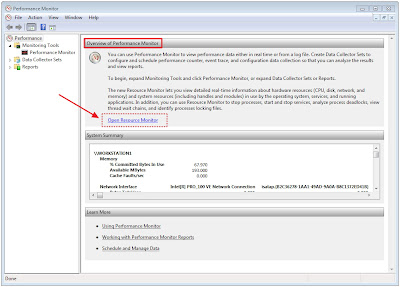Mr Redzuan(Pakar Pc's Customer) asked when Microsoft will stop supporting Windows 7. "Some say the end date is 2015, others say…2020. So what's the right answer?"
Both answers are right. Microsoft will stop mainstream support on January 12, 2015. But the company will keep providing extended support until January 14, 2020.
"Well, thank you," you're probably saying. "That's as clear as a new industry acronym."
Let Pakar PC explain:
Through January 12, 2015, Microsoft will provide the same complete support you have today. You'll receive both security and non-security updates. Your warranty claims will be considered and possibly honored. If your license came with no-charge incident support (yes, it exists), you'll continue to receive it. Microsoft may even add features and change the design (but not, I hope, removing the Start menu).
But in 2015, Windows 7 will go onto extended support, which just covers the basics. You'll still receive free security updates, but non-security-related hotfixes will only be available on a paid subscription--and you'll have to start the subscription before April 15, 2015 (if you live in the USA, that's a date with unpleasant associations in any year). There will be no free support, Microsoft won't honor warranty claims, and the company will not add new features.
By the way, XP's mainstream support ended on April 14, 2009; Vista's ended on April 12 of this year. So if you're satisfied with the support you're getting on this operating systems, you probably won't have much to worry about with Windows 7 for another seven years.
For what it's worth, XP's extended support ends on April 8, 2014. Vista's will end on on April 11, 2017.
No 23-1, Block A, No 2 Jalan Langkawi 53300 Setapak Kuala Lumpur
Hotline:1800-88-7508