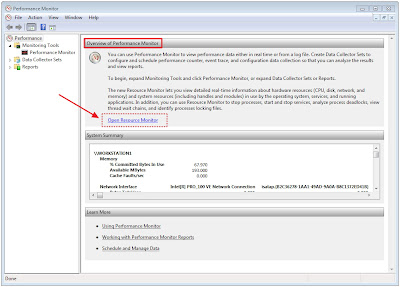Option : how to use other software to killing your process in computer
Your computer responds slowly as the process overloads the physical limitations of your drive. What are you to do? How stop the process that is killing your drive. There are two methods and tools that you can use to identify the process.
Method 1 :
Step 1 : Click on the Start Button and key in perfmon.exe , press Enter. The windows will be pop up.
Step 2 : On the overview screen click Open Resource Monitor, window will be pop up.
Step 3 : Click on the Disk section. You can see a list of all processes and the files are writing or reading from your drives.
Step 4 : Click on the Read, You can see sort all disk operations to identify which process and file is currently using the disk the most high
Method 2 :
Step 1 : Download process exploxer here
Step 2 : Open folder and click Run
Step 3 : You want to killing the process and identify in your hard driver and see what the process with the higher numbers
NOTE : Make sure you does not delete Software from windows
No 23-1, Block A, No 2 Jalan Langkawi 53300 Setapak Kuala Lumpur
Hotline:1800-88-7508
Your computer responds slowly as the process overloads the physical limitations of your drive. What are you to do? How stop the process that is killing your drive. There are two methods and tools that you can use to identify the process.
Method 1 :
Step 1 : Click on the Start Button and key in perfmon.exe , press Enter. The windows will be pop up.
Step 3 : Click on the Disk section. You can see a list of all processes and the files are writing or reading from your drives.
Step 4 : Click on the Read, You can see sort all disk operations to identify which process and file is currently using the disk the most high
Method 2 :
Step 1 : Download process exploxer here
Step 2 : Open folder and click Run
Step 3 : You want to killing the process and identify in your hard driver and see what the process with the higher numbers
NOTE : Make sure you does not delete Software from windows
No 23-1, Block A, No 2 Jalan Langkawi 53300 Setapak Kuala Lumpur
Hotline:1800-88-7508